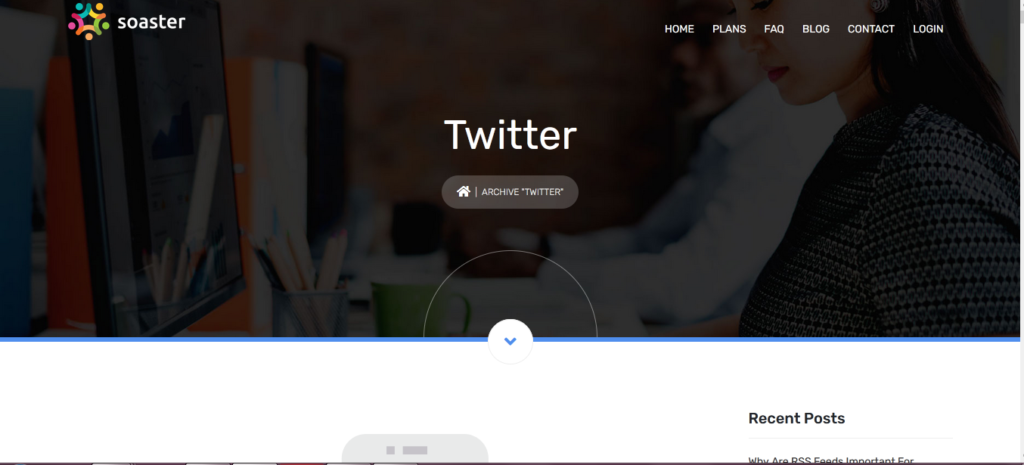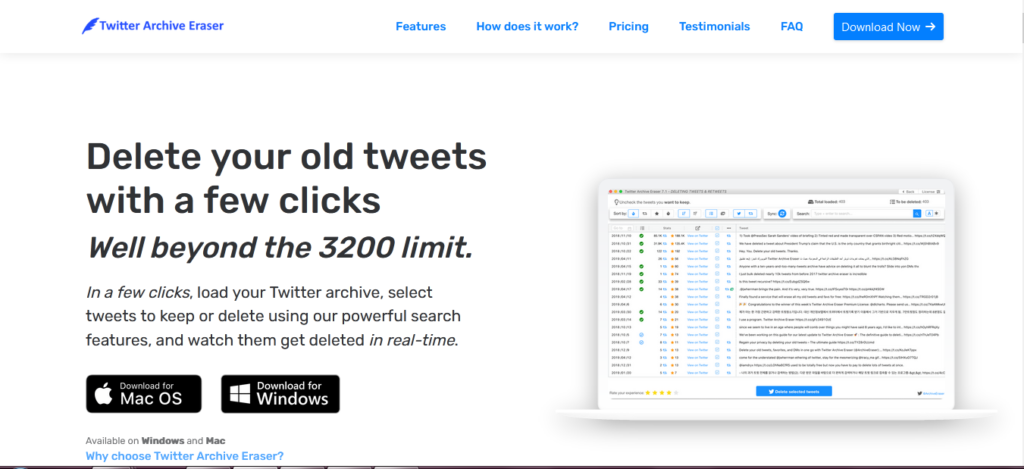Twitter has become one of the most popular and extensively utilized venues for communicating ideas, opinions, memories, and photographs. Twitter is a fun tool to use, especially if you’re new to it.
You may connect with the most famous celebrities, obtain global updates, and communicate with other individuals who share your interests, among other things. You can also respond to postings from persons you follow or communicate with your followers based on their feedback. Interacting with others is necessary for increasing your engagement, but only within specific parameters.
With the rise of social media platforms, some people may easily try, judge, and lynch others from the comfort of their own homes. Commenting, disputing, or complaining on Twitter, however, is not entirely unrewarded. Until you delete your tweets, likes, or retweets, everything you’ve put on Twitter remains on the platform.
As a result of something you revealed ten years ago, perhaps when you were young, you may face angry remarks, cyberbullying, or even lynching. When your earlier tweets start to bite you, this situation will turn unpleasant, especially if you are a politician or an employee. This could result in the loss of your political career or a well-paid job.
Furthermore, you may want to clear your tweeting history of strange or complaining tweets from your troubled adolescent years. Of course, Twitter allows you to remove old tweets, but you’ll have to sift through hundreds of them to identify the ones you want to delete.
Furthermore, you must perform this task manually and one at a time. This will delete your tweets and likes, but it will be difficult to accomplish, particularly if you have been using the same account for years.
This laborious labor is time-consuming. As a result, adopting Twitter management solutions might help you save time. They are swift, efficient, and intelligent enough to complete the task on their own.
What characteristics do these Twitter cleaning tools have?
When you search the internet for Twitter tools, you will notice that there are numerous options. The following are the main characteristics:
- Delete all your tweets: These tools, unlike Twitter, allow you to delete all of your tweets and likes at once. This makes the job easier and faster.
- Cleaning by keywords and time: You can also delete only tweets that were sent before a certain time or only tweets that contain the terms you choose.
- Auto-cleaning of future tweets: You can specify a time limit for the remaining tweets on Twitter, and the tool will clean them automatically whenever the time limit is reached.
- Support for multiple accounts: You can use these tools to clean all of your accounts.
- Download and import your Twitter posting history: Some of these programs also allow you to download and import your Twitter posting history.
Tools for successfully removing tweets on Twitter
1. TweetEraser
TweetEraser is a web-based utility for filtering and deleting large groups of Tweets. You can load/import your tweets or your whole archive into this program, filter them, and remove the results.
You may import Twitter Data ZIP with no spam in your timeline. The premium version, on the other hand, allows you to use the full capacity and save deleted tweets.
Website URL: https://www.tweeteraser.com/
2. Soaster
Soaster, a sophisticated Twitter tool, is a fantastic alternative for removing all tweets, retweets, and likes that you believe are detrimental to your profession or personal life. To find what you want to remove, input a term, a username, a hashtag, or date using Soaster’s “Delete Tweets” option.
And Soaster displays the results after you complete the search. You can delete any undesirable tweets, retweets, or likes from the list. Bulk deletion is another option. You can mass erase all of your previous tweets, likes, or retweets from the list.
You can also sort the results by message content (in alphabetical order), date, or amount of retweets or likes using Soaster. It’s easier to delete tweets, RTs, and likes before or after a certain period by sorting results by date.
Website URL: https://soaster.com/twitter/
3. TweetDeleter
TweetDeleter is a tool that allows you to organize your Twitter account by allowing you to search through all of your tweets and delete those that you don’t wish to keep. Also, TweetDeleter allows you to search for and delete certain terms and subjects in your Twitter content.
It also features an “auto-delete” feature that allows you to save deleted tweets in their app.
Website URL: https://tweetdeleter.com/
4. Circleboom
The search feature in Circleboom allows you to identify and delete certain tweets and responses. You can remove individual tweets and responses, or you can use their mass delete tweets option to erase all of your tweets at once.
You can also sort and delete tweets based on specified keywords and from a specific date. Circleboom also has an auto-delete feature as well as mass deletion.
Website URL: https://circleboom.com/
5. Twitter Archive Eraser
Twitter Archive Eraser is a strong eraser that lets you remove thousands of tweets from your account. Using an Excel-like interface, you may search through hundreds of tweets, selecting them to keep or delete based on tweet type (retweet/user mentions), media kind (image/video/gif), date, or keyword.
Even if your Twitter archive is more than 10GB, it will load in a matter of seconds. You can choose which tweets to remove once they’ve been uploaded. You can view your greatest tweets before deleting them and decide whether or not to delete them.
Website URL: https://delete.tweets.app/
Frequently Asked Questions
Why should I erase my tweets with a tool?
You can delete tweets, likes, and retweets in bulk using third-party software. They are simple to operate and save time and energy.
Is there a limit to how many old tweets I can delete?
Some Twitter tools closely adhere to Twitter’s rate limits. Others will let you erase tweets from the past 12 years. You must, however, manually upload your Twitter archive to these tools.
Isn’t it quicker to register a new Twitter account instead of deleting my old one?
Yes, it is really simple to delete your Twitter account and create a new one. Growing your account, on the other hand, becomes more challenging. You lose your audience, and with your new account, finding all of the people with whom you used to speak becomes more difficult.
Last thoughts
A Twitter management tool is essential when you change your mind, your choices, or your way of life and wish to remove something you previously discussed on Twitter. Several Twitter tools were mentioned earlier.
To contrast:
- Only TweetDeleter, TweetEraser, and Twitter Archive Eraser allow you to delete tweets. These apps work well if you merely want to remove your Twitter history.
- Both Soaster and Circleboom provide efficient features including scheduling, audience analysis, interaction tools, RSS messaging, and multiple account management. These two apps may suit your needs if you want to do more than just delete old tweets.