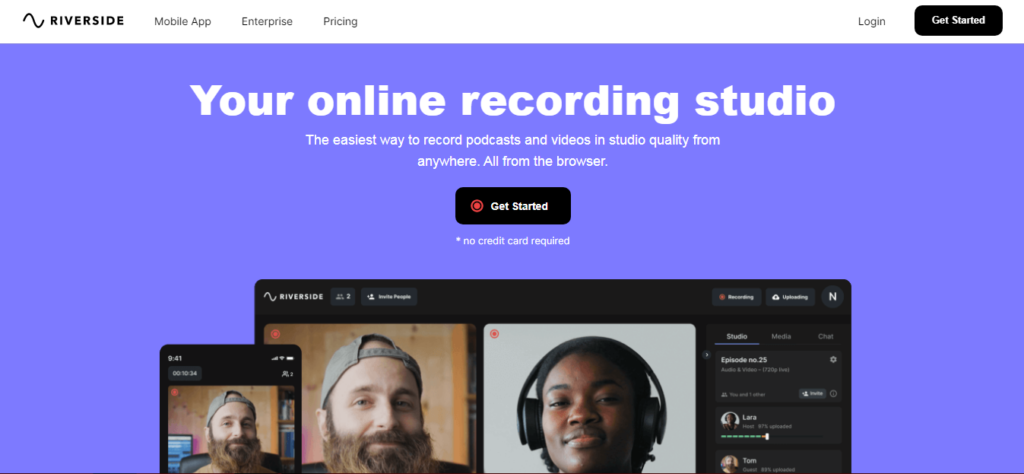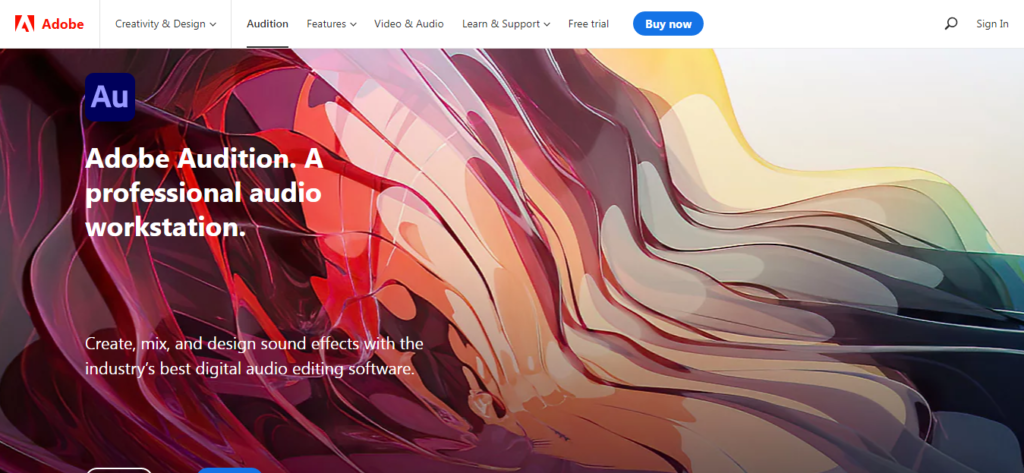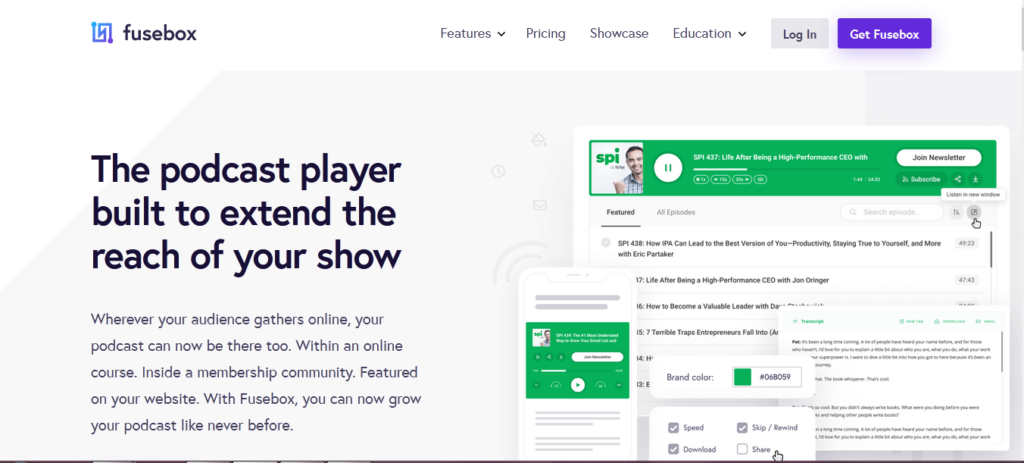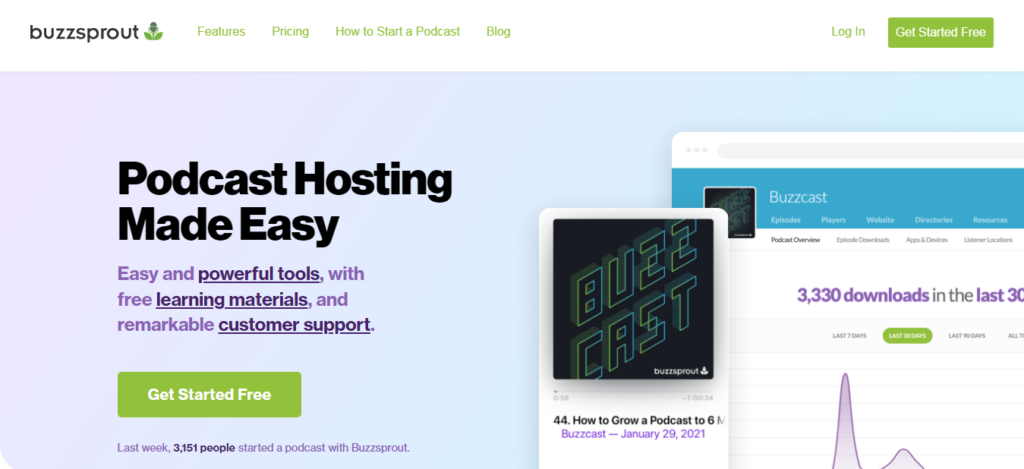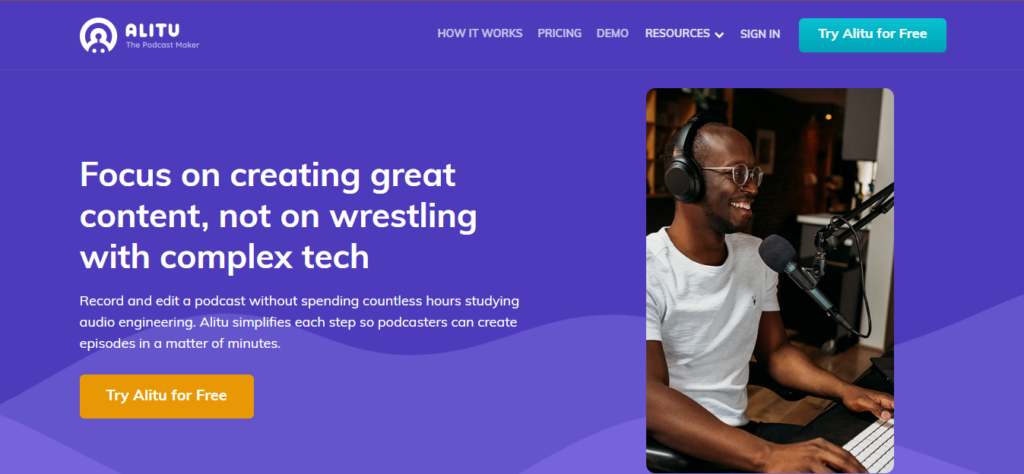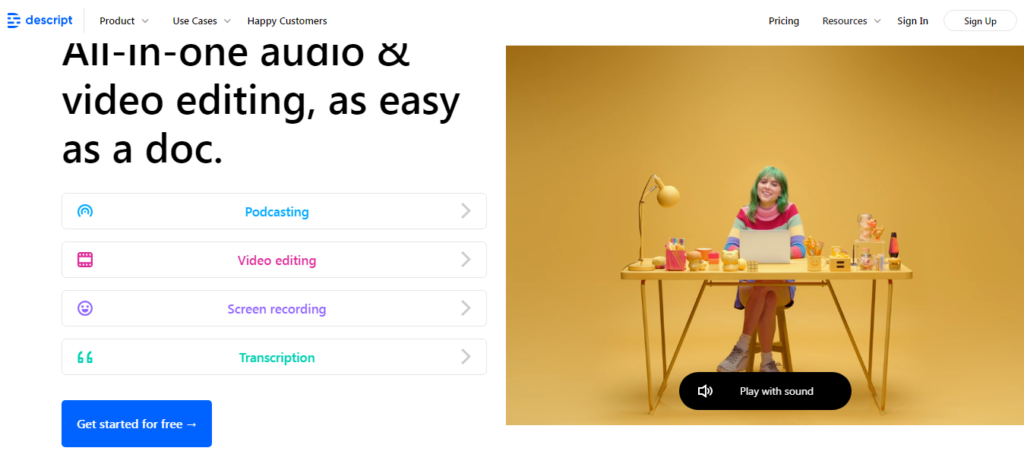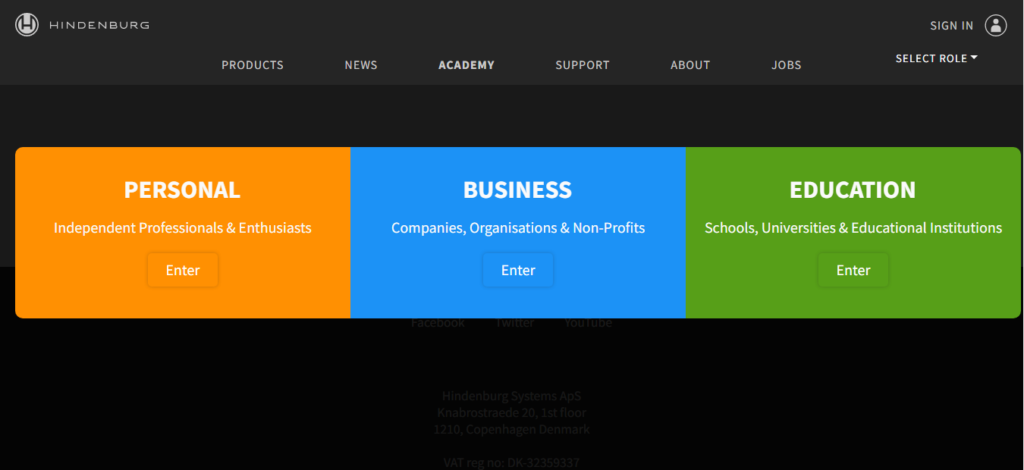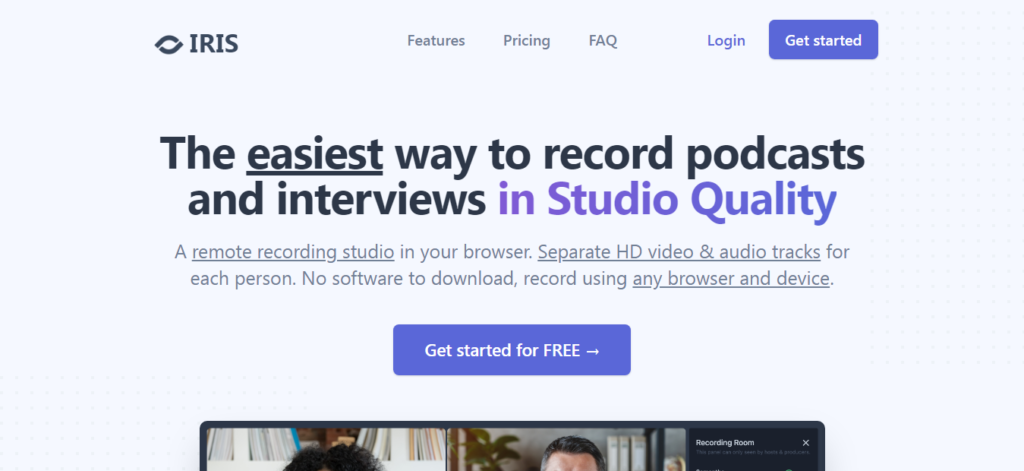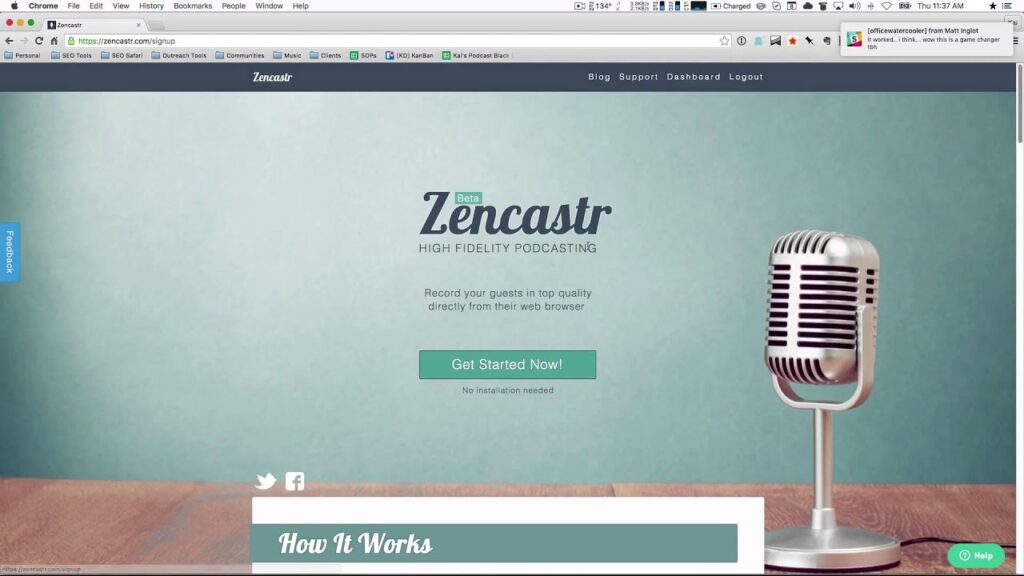If you’re looking for the greatest podcast software, you’ve come to the right place. Then you’ve come to the right place. Due to consumer acceptance of smart speakers and an influx of new podcast programming, podcast listening and awareness are continuing to grow in the United States. Over 80 million Americans, or about 28% of the population, listen to podcasts on a weekly basis, with the entire monthly viewership being more diversified than ever. Users will be able to effortlessly install some of the best podcast software and use them to record and listen to high-quality audio, with over 200 million smart speakers expected to be deployed globally by 2022.
While podcasting used to be reserved for the most expert computer users, easy podcast software now exists that allows even the most inexperienced computer users to establish a successful podcast. I’ve also reviewed and ranked the best podcast recording software to assist you to have a smooth podcasting experience. That way, you’ll be able to choose the best option for you.
15 Best Podcast Software for Beginners In 2022
Finding the best podcast software will assist you in turning a good podcast into a great one. Here is the finest podcast recording software to attempt if you want to achieve this.
1. Riverside
Riverside has been at the top of the heap in terms of providing a go-to platform for content creation since its inception in 2019. There are various capabilities in the podcasting program, including the ability to record audio and video from up to 8 persons on a single track. Its magic editor allows you to edit your content in a matter of seconds, saving you hours of time. You can customize the background of your session, upload a logo, select a speaker layout, and export your finished podcast. Riverside also contains clips that can be used to repurpose long-form content into a variety of short-form pieces that can be quickly shared on social media. All you have to do is record once, repurpose the content into several sections, and distribute it across multiple platforms with ease.
Website URL: https://riverside.fm/
2. Adobe Audition
Cool Edit Pro was the original name for this professional audio editing program until Adobe acquired it in 2003 and renamed it Adobe Audition. Adobe Audition has risen to become one of the top choices for a variety of reasons since then. Batch processing, which allows you to apply several effects to a file and save it, is one of my favorite features. After that, apply the same effects to a new batch of files. This allows you to save a significant amount of time. Adobe Audition has a number of noise reduction features that can help to reduce background noise and improve sound quality. The nicest part is that you can listen to your audio while working and edit it to remove undesirable noise.
Website URL: https://www.adobe.com/products/audition.html
3. PodBean
For worldwide podcasting needs, over 600,000 podcasters and industry professionals trust and rely on PodBean. You can co-host up to 5 active guests at a time using this podcasting program and record talks onto a single track. You can also use the software to play audio and music effects during the show. When you’re done, you’ll be able to successfully upload and publish the podcast recording to PodBean. You may also invite your audience to watch the live stream and engage by making a call to action.
Website URL: https://www.podbean.com/
4. Fusebox
Fusebox began as a simple WordPress plugin called Smart Podcast Player and has now evolved to fulfill the needs of the global podcasting community. All users of the Pat Flynn co-founded podcast software now have access to remarkable capabilities and a one-of-a-kind web experience. It has been made possible by its three optimized players, which you may utilize to engage with your audience nearly anywhere. Furthermore, the program is multi-platform compatible, allowing you to integrate your player on any website builder.
Website URL: https://fusebox.fm/
5. Buzzsprout
Buzzsprout is a great podcast hosting tool for both individuals and corporations. This podcast software features a simple interface that allows you to navigate it in the minimum amount of time. Furthermore, it provides free learning tools such as video lessons, podcasting guidelines, and podcasting courses to assist you in mastering all aspects of podcasting. Its advanced podcast statistics are useful for tracking your development. You may see the overall number of downloads, the apps people use to listen to your podcasts, and where they listen. Magic mastering, an innovative technology that automatically sweetens and improves audio files to meet industry best practices, makes Buzzsprout stand out even more.
Website URL: https://www.buzzsprout.com/
6. Spreaker
Spreaker is available as a mobile or desktop app, and it works similarly to an online radio station. This podcast program allows you to connect with your audience in real-time via a chat feature, and it captures all of your interactions onto a single track. The Spreaker app also lets you publish podcasts on popular podcast directories like Spotify, Apple Podcasts, Amazon, and iHeartRadio, allowing you to reach a larger audience. Its scalable technology solution automatically inserts high-revenue adverts into your broadcasts, allowing you to monetize every episode you release, regardless of audience size. It provides you with a simple approach to earning money by podcasting. Furthermore, you may obtain trusted podcast stats on your programs and listeners with our podcast hosting platform.
Website URL: https://www.spreaker.com/
7. SquadCast
SquadCast, which was founded in 2017, has a strong customer base in over 130 countries thanks to its capacity to capture high-quality video and audio discussions. This SaaS remote recording platform remains at the forefront of easing collaboration and post-production thanks to its patent-pending cloud-based technologies. SquadCast removes the possibility of lost recordings and audio synchronization problems. It’s also perfect for podcasters with several shows because you don’t have to worry about faraway guests. It’s Dolby.io, a new technology that makes you and your visitors feel as if you’re in the same room even if you’re filming in different places.
Website URL: https://squadcast.fm/
8. Alitu
If you’re new to podcasting and aren’t sure which software to use, Alitu is a fantastic place to start. The podcasting software features a user-friendly interface and requires little technical knowledge to keep your podcast operating. What’s more, Alitu automatically reduces background noise and equalizes volume to ensure that your speech sounds consistent. In general, this podcast hosting platform provides crystal clear audio to keep your audience engaged for an extended period of time. Furthermore, you can easily upload your content to a podcast hosting service and download it at any time, for use anywhere.
Website URL: https://alitu.com/
9. Anchor
Anchor, which is owned by Spotify, is a one-stop-shop for recording, editing, and distributing podcasts all in one place. Its new Record With Friends feature allows you to record your podcast calls with up to five additional people. To assist you to learn and understanding more about your listeners, the podcast hosting platform further splits them down based on aggregated age, geography, gender, and listening apps. You’ll be able to better adapt your podcasts to their specific needs this way. Thanks to Ads by Anchor, you may make money every time someone listens to your content. You can use this to record an audio ad in your own voice or add sponsor-read advertising to your episodes.
Website URL: https://anchor.fm/
10. Cast
The Cast is divided into three sections: the Studio, which allows you to record high-fidelity audio, the Editor, which allows you to edit podcasts, and the Publisher, which allows you to publish all of your material with a single click. The most exciting aspect is that all Cast options include free hosting, analytics, and an RSS feed. Furthermore, you have the option of recording yourself or inviting up to three guests. It has a simple learning curve, so beginners might feel comfortable trying it out. When recording on Cast, utilize Google Chrome to ensure a smooth podcast creation.
Website URL: https://tryca.st/
11. Descript
The Descript podcast editing program has made podcasting even better. The transcription and overdub functions set this podcast software apart from other podcasting tools. For people who are unable to talk physically but still wish to publish a podcast, the overdub option (a library of pre-recorded voices) comes in handy. Descripts’ auto-transcripts, which allow you to change your material from within the text, are another useful tool. This platform can also learn and master your voice, allowing you to typescripts by simply uttering them.
Website URL: https://www.descript.com/
12. Hindenburg
Hindenburg has you covered with all the tools you’ll need to record, edit, and publish great audio in a seamless manner. This podcast program will work wonders for you if you’re a podcaster, radio broadcaster, or audiobook producer who needs to stitch together various interviews or snippets. The software is simple to use; all you have to do is put in your microphone and begin recording. It has software for Windows, iPhone, Mac, and iPad, and you may record on your mobile device or on your laptop. Its multi-track audio editor and other options for regulating audio quality ensure that all of your content has a high production value.
Website URL: https://hindenburg.com/
13. Iris
Iris is a simple podcast hosting platform for Android phones, tablets, iPhones, iPods, laptops, and desktop computers. You don’t have to download the software or require your guests to do so before you start filming. The podcasting software is compatible with virtually every browser and device, making it an excellent alternative. It saves all of your HD music and video locally for up to 4k resolution and broadcasts it in 720p. For increased security, all of your podcast recordings are automatically backed up to the cloud as you record. Furthermore, for your security and privacy, the entire podcast recording and uploading procedure is encrypted. You’ll be able to relax while interviewing or podcasting from afar.
Website URL:
14. Zencastr
Zencastr is one of the earliest multi-track online recorders available today. The podcasting software is designed to run in your browser, allowing you to record from anywhere without having to download anything. Its all-in-one interface makes it easy to use even if you have no prior experience. Furthermore, you can invite up to four guests, and all they have to do is click on the link to join the podcast. The latest Open Video Beta version of the software records up to 1080p HD video and allows you to combine many recordings into one with automatic post-production and synchronized audio. Zencastr also produces high-quality transcriptions in the smallest amount of time.
Website URL: https://zencastr.com/
15. Apple Logic Pro X
Although Apple Logic Pro X is the greatest for music production, it excels at podcast recording. To record using this program, open the fast sampler in Logic Pro and position the microphone in the proper location. The Flex Time option allows you to adjust the timing and pace of your recording. You’ll be able to get the most out of this podcasting platform if you have some experience with audio engineering and DAWs. As a result, if you’re looking for something more simple for a beginner, you should look into other more accessible solutions first. The Logic remote, which allows you to operate your Logic Pro using your iPad or iPhone, is one of my favorite aspects of this software.
Website URL: https://www.apple.com/logic-pro/
Wrapping up
The process of starting a new podcast or revamping an existing one can be exciting, but selecting the correct podcast recording software can be difficult. Because not every piece of software is ideal for every podcaster, be sure you pick one that provides the capabilities you require. You’ll be off to a good start if you choose one of the 15 options on our list.