Why Do You Need a Desk Booking System?
A Desk Booking System is a valuable tool for businesses and organizations for several reasons:
Optimizing Space Utilization:
- A desk booking system allows businesses to maximize the use of office space by enabling employees to reserve desks based on their needs. This helps in avoiding unused or underutilized workstations, leading to more efficient space utilization.
Flexibility in Hybrid Work Models:
- In the era of remote and hybrid work models, a desk booking system facilitates flexibility. Employees can book desks when they need to be in the office, promoting a dynamic and adaptable work environment that accommodates various work arrangements.
Resource Management:
- By providing real-time visibility into desk availability, the system aids in resource management. Companies can better understand which areas are frequently used, helping them make informed decisions about office layout, furniture, and future space requirements.
Employee Experience:
- Desk booking systems enhance the overall employee experience by allowing individuals to choose their preferred workspace, fostering a sense of autonomy and control. This can contribute to higher job satisfaction and improved well-being.
Cost Savings:
- Efficient use of office space translates to cost savings. Businesses can optimize their real estate expenses by aligning office resources with actual demand, reducing the need for excess space and associated overhead costs.
COVID-19 Safety Measures:
- In the context of the COVID-19 pandemic, desk booking systems have become essential for implementing safety measures. They enable companies to manage the number of employees in the office at a given time, support social distancing, and track desk sanitization protocols.
Data-Driven Insights:
- Desk booking systems often come with analytics tools that provide valuable data on workspace usage patterns. This information can help organizations make data-driven decisions, such as adjusting office layouts, determining peak usage times, and planning for future space requirements.
Enhanced Collaboration:
- These systems can include features like interactive floor plans, allowing employees to see where their colleagues are seated. This can foster spontaneous collaboration and communication, even in a flexible work environment.
Visitor Management:
- Some desk booking systems integrate with visitor management tools, streamlining the process of hosting clients or guests by providing them with a reserved workspace.
Environmental Sustainability:
- By optimizing space usage and reducing the need for excess office space, desk booking systems contribute to environmental sustainability efforts. This aligns with the growing emphasis on corporate responsibility and eco-friendly practices.
In summary, a desk booking system is a key component of modern workspace management, offering benefits ranging from increased efficiency and flexibility to cost savings and improved employee experiences. As workplaces continue to evolve, the need for such systems becomes even more pronounced.
Top 20 Desk Booking Software in 2024:
As the work landscape continues to evolve, efficient desk booking software is essential for optimizing workspace dynamics. In this comprehensive guide, we explore the top 20 desk booking solutions of 2024, presenting an in-depth analysis of their features, pros, and cons to assist you in making the right choice for your organization’s needs.
DeskFlex:

DeskFlex Related Information:
- Founded in 2013, DeskFlex has been a pioneer in the desk booking industry, catering to a diverse range of businesses worldwide.
Features:
- Intuitive Interface
- Real-time Availability
- Customizable Booking Rules
- Reporting and Analytics
- Mobile Accessibility
Pros:
- User-friendly Interface
- Enhanced Flexibility
- Comprehensive Reporting
- Seamless Mobile Access
- Customizable Rules for Varied Workflows
Cons:
- Limited Third-Party Integrations
- Initial Setup Complexity
- Steeper Learning Curve for Advanced Features
- Mobile App Performance Varies
- Requires Consistent Internet Connectivity
Robin:

Robin: Related Information:
- Founded in 2014, Robin has gained prominence for its innovative approach to workplace management, emphasizing a blend of technology and user experience.
Features:
- Smart Scheduling
- Office Analytics
- Integration Capabilities
- Interactive Maps
- Hot-Desking Support
Pros:
- Intelligent Scheduling for Optimized Productivity
- Robust Office Analytics for Informed Decision-making
- Seamless Integration with Popular Tools
- Interactive Maps Enhance User Experience
- Support for Hot-Desking Promotes Flexible Workstyles
Cons:
- Learning Curve for Advanced Features
- Initial Setup Complexity
- Dependence on Reliable Internet Connection
- Requires Periodic Software Updates
- Limited Customization Options for Reports
Condeco:

Condeco Related Information:
- Established in 2005, Condeco has been a stalwart in workplace management, consistently adapting to industry demands with its innovative solutions.
Features:
- Reservation Insights
- IoT Integration
- Visitor Management
- Workspace Analytics
- Scalability
Pros:
- Deep Reservation Insights for Informed Decision-making
- Seamless Integration with IoT Devices
- Comprehensive Visitor Management System
- Robust Workspace Analytics for Efficiency
- Scalable Solution for Businesses of All Sizes
Cons:
- Initial Implementation Costs
- Complex Integration Process for IoT Devices
- Learning Curve for Visitor Management
- Occasional System Lag during Analytics Processing
- Limited Customization in Reservation Insights
Teem:

Teem: Related Information:
- Teem, established in 2013, has been at the forefront of workplace technology, focusing on creating solutions that enhance collaboration and efficiency.
Features:
- Workplace Analytics
- Employee Check-In
- Calendar Integration
- Collaborative Tools
- Room Booking
Pros:
- In-depth Workplace Analytics for Performance Metrics
- Streamlined Employee Check-In System
- Seamless Calendar Integration
- Collaborative Tools Foster Team Communication
- Efficient Room Booking Features
Cons:
- Limited Customization for Collaborative Tools
- Occasional Sync Issues with Calendar Integration
- Room Booking Complexity for Large Offices
- Learning Curve for Advanced Analytics
- Requires Regular Software Updates
OfficeSpace:

OfficeSpace: Related Information:
- Founded in 2016, OfficeSpace has gained popularity for its user-friendly approach, catering to businesses aiming for simplicity in workspace management.
Features:
- Floor Plan Management
- Service Requests
- Desk Check-In/Out
- Visitor Management
- Space Utilization Metrics
Pros:
- Intuitive Floor Plan Management
- Efficient Service Request Handling
- Seamless Desk Check-In/Out System
- Comprehensive Visitor Management
- Detailed Space Utilization Metrics
Cons:
- Limited Integration Options
- Room Booking Features Require Enhancement
- Learning Curve for Advanced Space Utilization Metrics
- Mobile App Performance Varies
- Occasional Service Request Lag
Skedda:
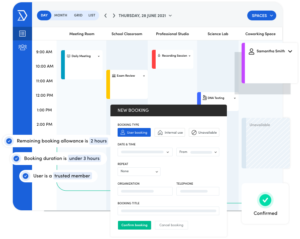
Skedda: Related Information:
- Since its inception in 2011, Skedda has been dedicated to providing straightforward solutions for booking and managing spaces across various industries.
Features:
- Simple Booking Interface
- Resource Tracking
- User Permissions
- Customizable Booking Policies
- Integration with Calendar Apps
Pros:
- User-Friendly Booking Interface
- Efficient Resource Tracking
- Flexible User Permissions
- Customizable Booking Policies
- Seamless Integration with Popular Calendar Apps
Cons:
- Limited Advanced Analytics
- Resource Tracking Complexity for Large Organizations
- Customization Options are Basic
- Limited Reporting Features
- Some Users Report Calendar Sync Issues
YAROOMS:

YAROOMS: Related Information:
- YAROOMS, established in 2011, has focused on providing a holistic solution for room and desk booking, prioritizing user experience and accessibility.
Features:
- Room and Desk Booking
- Interactive Floor Plans
- Real-time Occupancy Data
- Visitor Registration
- Multi-Language Support
Pros:
- Comprehensive Room and Desk Booking
- Interactive Floor Plans Enhance User Experience
- Accurate Real-time Occupancy Data
- Efficient Visitor Registration System
- Multi-Language Support for Global Teams
Cons:
- Initial Setup Complexity
- Limited Integration with Third-Party Apps
- Learning Curve for Advanced Features
- Occasional Server Downtime
- Mobile App Features Require Enhancement
Proxyclick:

Proxyclick: Related Information:
- Founded in 2010, Proxyclick has expanded its services beyond visitor management, integrating desk and room booking to offer a comprehensive workplace experience.
Features:
- Visitor Management
- Desk and Room Booking
- Health and Safety Compliance
- Mobile Check-In
- QR Code Scanning
Pros:
- Robust Visitor Management System
- Seamless Desk and Room Booking Integration
- Prioritizes Health and Safety Compliance
- Efficient Mobile Check-In with QR Codes
- Customizable Check-In Workflows
Cons:
- Higher Cost Compared to Some Competitors
- Limited Integration Options for Health Compliance
- Learning Curve for Customization
- Occasional Mobile App Glitches
- Advanced Reporting Features Require Additional Subscription
Spacewell:

Spacewell: Related Information:
- Founded in 1989, Spacewell has a rich history in workplace management, evolving to incorporate cutting-edge technology for modern workspace optimization.
Features:
- Workplace Analytics
- Smart Building Integration
- Employee Feedback Tools
- Resource Reservation
- Sustainability Tracking
Pros:
- In-depth Workplace Analytics for Strategic Decision-making
- Seamless Integration with Smart Building Systems
- Employee Feedback Tools for Continuous Improvement
- Efficient Resource Reservation Management
- Comprehensive Sustainability Tracking
Cons:
- Higher Initial Investment
- Learning Curve for Smart Building Integration
- Advanced Analytics Require Training
- Limited Customization in Employee Feedback Tools
- Regular Software Updates Essential for Optimal Performance
AgilQuest:

AgilQuest: Related Information:
- Established in 1996, AgilQuest has been a pioneer in developing flexible workplace solutions, allowing organizations to adapt to evolving work trends.
Features:
- Reservation Intelligence
- Workspace Utilization Analytics
- Hot Desking
- Employee Engagement Tools
- Integration with Room Scheduling
Pros:
- Intelligent Reservation System for Optimal Space Utilization
- Detailed Workspace Utilization Analytics
- Promotes Hot Desking for Flexibility
- Engaging Employee Tools for Collaboration
- Seamless Integration with Room Scheduling
Cons:
- Initial Implementation Complexity
- Learning Curve for Advanced Analytics
- Hot Desking Requires Strong Change Management
- Limited Customization in Employee Engagement Tools
- Occasional Sync Issues with Room Scheduling
Zoom Rooms:

Zoom Rooms: Related Information:
- Known primarily for video conferencing, Zoom has expanded its services to include desk and room booking features through Zoom Rooms.
Features:
- Video Conferencing
- Room Booking
- Integration with Calendar Apps
- Touch-Free Check-In
- Customizable Room Displays
Pros:
- Renowned Video Conferencing Capabilities
- Efficient Room Booking Integration
- Seamless Calendar App Integration
- Touch-Free Check-In for Health Safety
- Customizable Room Displays Enhance User Experience
Cons:
- Limited Advanced Analytics
- Learning Curve for Room Display Customization
- Room Booking Features Require Enhancements
- Occasional Connectivity Issues
- Mobile App Features Limited Compared to Dedicated Desk Booking Platforms
Hoteling:
Related Information:
- Hoteling, a relatively new player founded in 2019, focuses on simplifying desk booking solutions for organizations of all sizes.
Features:
- Easy-to-Use Interface
- Real-time Desk Availability
- Mobile Booking
- Desk Check-In/Out
- Customizable Notifications
Pros:
- Intuitive User Interface
- Instant Visibility into Desk Availability
- Convenient Mobile Booking
- Efficient Desk Check-In/Out Process
- Customizable Notifications for Users
Cons:
- Limited Advanced Analytics
- Basic Reporting Features
- Mobile App Features Require Enhancement
- Integration Options Need Expansion
- Learning Curve for Customization
Workplace:
Related Information:
- Workplace, developed by Facebook, extends beyond social networking to provide a comprehensive platform for workplace management.
Features:
- Communication Hub
- Desk and Room Booking
- Office Analytics
- Integration with Workplace by Facebook
- Company-wide Announcements
Pros:
- Integrated Communication Hub
- Seamless Desk and Room Booking
- In-depth Office Analytics
- Synergy with Workplace by Facebook
- Effective Company-wide Announcements
Cons:
- Requires Workplace by Facebook Subscription
- Initial Setup Complexity
- Learning Curve for Office Analytics
- Limited Customization in Announcements
- Advanced Features Tied to Facebook Ecosystem
Optix:

Optix: Related Information:
- Founded in 2015, Optix has been dedicated to creating a flexible and scalable workspace platform, catering to the needs of both small businesses and enterprises.
Features:
- Hot Desking
- Meeting Room Booking
- Visitor Management
- Analytics Dashboard
- Integration with SSO Providers
Pros:
- Streamlined Hot Desking Experience
- Efficient Meeting Room Booking
- Comprehensive Visitor Management
- Intuitive Analytics Dashboard
- Seamless Integration with SSO Providers
Cons:
- Limited Advanced Analytics
- Learning Curve for SSO Integration
- Mobile App Features Need Improvement
- Requires Reliable Internet Connectivity
- Occasional Glitches in Analytics Reporting
Proxie:
Related Information:
- Proxie, established in 2020, has quickly gained attention for its innovative approach to desk booking, incorporating elements of augmented reality.
Features:
- Augmented Reality Desk Navigation
- Real-time Desk Availability
- Visitor Management
- Calendar Integration
- QR Code Access
Pros:
- Unique Augmented Reality Desk Navigation
- Instant Visibility into Desk Availability
- Efficient Visitor Management System
- Seamless Calendar Integration
- Secure QR Code Access
Cons:
- Limited Integration Options
- Learning Curve for Augmented Reality Features
- Initial Setup Complexity
- Mobile App Features Require Enhancement
- Occasional QR Code Scanning Issues
Skedaddle:
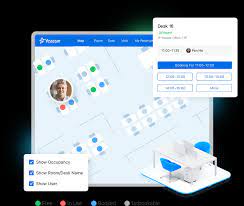
Skedaddle: Related Information:
- Skedaddle, introduced in 2018, focuses on simplicity and ease of use, providing straightforward solutions for desk booking and space management.
Features:
- User-Friendly Interface
- Real-time Desk Status
- Booking History
- Resource Management
- Mobile App Accessibility
Pros:
- Intuitive User Interface
- Instant Visibility into Desk Status
- Comprehensive Booking History
- Efficient Resource Management
- Seamless Mobile App Accessibility
Cons:
- Limited Advanced Reporting
- Basic Analytics Features
- Learning Curve for Resource Management
- Requires Consistent Internet Connectivity
- Integration Options Need Expansion
Reserve:

Reserve: Related Information:
- Established in 2014, Reserve has evolved to become a comprehensive workplace management solution, offering features beyond desk booking.
Features:
- Desk and Room Booking
- Employee Scheduling
- Analytics Dashboard
- Visitor Management
- Integration with Payroll Systems
Pros:
- Streamlined Desk and Room Booking
- Efficient Employee Scheduling
- Intuitive Analytics Dashboard
- Comprehensive Visitor Management
- Seamless Integration with Payroll Systems
Cons:
- Learning Curve for Employee Scheduling
- Limited Advanced Analytics
- Mobile App Features Require Improvement
- Integration with Payroll Systems May Require Customization
- Occasional Delays in Visitor Management Check-In
OfficePulse:

OfficePulse: Related Information:
- OfficePulse, introduced in 2017, focuses on employee engagement and well-being, integrating desk booking into a broader workplace experience.
Features:
- Employee Feedback Tools
- Desk and Room Booking
- Health and Wellness Tracking
- Collaboration Spaces Reservation
- Integration with Well-being Platforms
Pros:
- Engaging Employee Feedback Tools
- Streamlined Desk and Room Booking
- Health and Wellness Tracking for Employee Well-being
- Efficient Reservation of Collaboration Spaces
- Seamless Integration with Well-being Platforms
Cons:
- Learning Curve for Employee Feedback Tools
- Limited Advanced Analytics
- Desk Booking Features Require Enhancement
- Well-being Platform Integration May Require Additional Subscription
- Mobile App Features Need Improvement
DeskWise:

DeskWise: Related Information:
- Established in 2019, DeskWise has quickly gained recognition for its comprehensive approach to desk booking and space utilization.
Features:
- Intelligent Desk Allocation
- Real-time Space Utilization Metrics
- Reservation Analytics
- Integration with Building Management Systems
- Mobile App Accessibility
Pros:
- Intelligent Desk Allocation for Optimized Space Use
- Detailed Real-time Space Utilization Metrics
- In-depth Reservation Analytics
- Seamless Integration with Building Management Systems
- User-Friendly Mobile App Accessibility
Cons:
- Initial Implementation Complexity
- Learning Curve for Advanced Analytics
- Limited Customization in Reservation Analytics
- Integration with Some Building Management Systems May Require Customization
- Requires Consistent Internet Connectivity
Agendo:
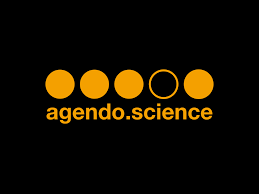
Agendo: Related Information:
- Agendo, established in 2016, focuses on providing a scalable and customizable desk booking solution, catering to the diverse needs of modern organizations.
Features:
- Customizable Booking Policies
- Real-time Desk Availability
- Visitor Management
- Integration with HR Systems
- Interactive Floor Plans
Pros:
- Highly Customizable Booking Policies
- Instant Visibility into Desk Availability
- Efficient Visitor Management
- Seamless Integration with HR Systems
- Engaging Interactive Floor Plans
Cons:
- Learning Curve for Customization
- Limited Advanced Analytics
- Integration with Some HR Systems May Require Customization
- Mobile App Features Require Enhancement
- Occasional Delays in Interactive Floor Plans Loading
Conclusion :
In conclusion, navigating the vast landscape of desk booking software is crucial for businesses seeking to optimize their workspace management. The top 20 solutions in 2024 offer diverse features, each with its unique strengths and considerations. As organizations adapt to evolving work trends, the right desk booking software can be a game-changer in promoting efficiency, collaboration, and flexibility.
Whether you prioritize user-friendly interfaces, advanced analytics, or seamless integration with other workplace systems, there’s a solution tailored to meet your specific needs. From industry veterans to newer players incorporating innovative technologies, the variety of choices ensures that businesses can find a desk booking platform aligned with their goals and objectives.






