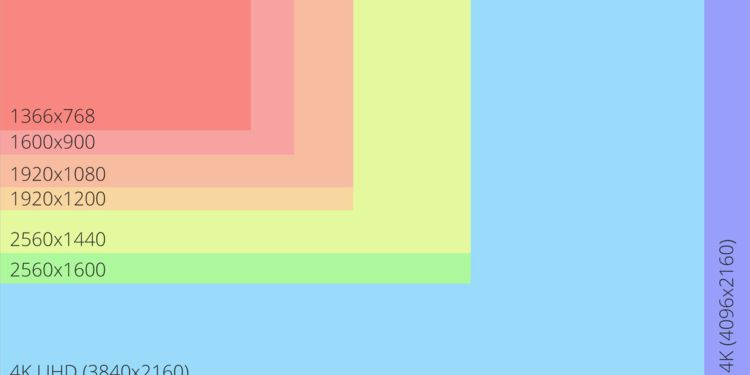These phrases are thrown around a lot these days when it comes to anything with a digital display. These phrases and random numbers can be found on everything from 6-inch cellphones to 55-inch (or even larger) TV screens. But what exactly do they imply? What are the differences between 2K and 4K? What exactly is the difference between qHD and QHD? Is 1080p the same as 1K? If you’re looking for a new television, you’d be forgiven for being perplexed. This is true even when purchasing laptops or computer monitors. We thought we’d clear up some of the ambiguity surrounding screen resolution sizes by explaining the differences between qHD and QHD, HD and Full HD, and 1K, 2K, 4K, 5K, and 8K.
Before you go any further, I strongly advise you to read our comprehensive examination and explanation of smartphone display technology.
What is the definition of screen resolution?
Simply put, resolution refers to the number of pixels on a monitor or screen. A single pixel, also known as a discrete picture element, is a little dot on the screen. The whole picture on your device’s display is often made up of millions of tiny dots. A million pixels are packed into even a modest 5-inch phone with a 720p display. As a general rule, the higher the resolution, the better, however, this does not guarantee that a higher resolution display will look better than a lower resolution display. Resolution is just one of many elements that come together to provide a stunning presentation. It can’t be the decisive element between a good and bad presentation on its own.
Other key considerations include dynamic range and color reproduction. Screen resolution, on the other hand, is possibly one of the most significant display features, especially if you’re buying something larger than a smartphone. Let’s look at what the differences are between various screen resolution sizes.
But first, let’s look at the difference between screen resolution and screen size, as well as why screen resolution is so crucial.
Size and Resolution of the Screen
Bigger isn’t necessarily better when it comes to screens. In truth, there’s a lot more to think about than the screen’s size. Screen resolution is a vital aspect in determining picture quality, and it’s crucial to understand the differences before making a purchase.
The physical dimensions of the display are referred to as screen size. The diagonal width of a screen is the most common measurement, which is represented in inches. A 24-inch monitor, for example, has a screen that is 24 inches from corner to corner.
The amount of pixels that make up the image on the screen, on the other hand, is referred to as screen resolution. The more pixels there are and the sharper the image, the higher the resolution. A 1920 x 1080 resolution, for example, contains a total of 2.07 million pixels.
While the screen size is a matter of personal opinion, when it comes to picture quality, the resolution is more significant.
What Is the Importance of Screen Resolution?
The amount of information you can see on your screen at once is affected by screen resolution. The more information you can see, the greater the resolution. This is especially important for programmers and data analysts who work with visuals or who need to examine a lot of information at once.
Furthermore, screen resolution has an impact on how effectively text and images appear on your screen. Text and images may be hazy or difficult to read if the resolution is too low. This might be aggravating, making it harder to complete your tasks.
That is why it is critical to select a screen resolution that is appropriate for you and your requirements.
Full HD/1080p and HD/720p
HD is likely the most overused and misunderstood marketing word you’ve ever heard. It’s used interchangeably with terms like Full HD, Ultra HD, Quad HD, and so on. Let’s start with the definition of HD. It means high definition, as most of us already know. The term has come to mean something that improves on or surpasses something that came before it in terms of detail or quality. Companies like Sony, which sells audio equipment with HD audio capabilities, may apply it in other sectors as well.
When it comes to displays, HD refers to the resolution of the first HD televisions. There were a few options, but the most basic was 1280 x 720 pixels or 720p. In contrast to 720i, where the I represents interlaced, the ‘prefers for progressive scan. We won’t go over the difference between the ‘p’ and then I because it’s a completely separate topic. However, HD is no longer HD, especially when it comes to televisions.
Full HD is true HD, with a resolution of around 2 million pixels. That’s two times the amount of HD. Full HD, also known as 1080p, has a resolution of 1,920 × 1,080 pixels. Today’s most basic TVs, as well as a large number of smartphones, are 1080p.
Resolutions: qHD, QuadHD/WQHD/1440p, and 2K
While they’re both spelled the same, qHD and QHD couldn’t be more dissimilar. A quarter of full HD, or four times less than 1080p, is referred to as HD. 960 x 540 pixels, or 540p, is the standard qHD resolution. QHD, on the other hand, is four times the resolution of conventional HD. Keep in mind that the resolution is four times that of Full HD. The usual QHD resolution, or 1440p, is 2,560 x 1,440 pixels. This is four times the resolution of 1280 x 720 or 720p.
Quad HD, sometimes known as QHD, contains 4 million pixels. QHD, like all other HD-derived resolutions, has a 16:9 aspect ratio, which is considered broad. As a result, some manufacturers like to add a W to the front and promote it as WQHD. Although it is virtually the same as QHD, the W is included to expressly state a wide aspect ratio.
In today’s Android flagship smartphones, QHD displays are fairly widespread. Because it is half the resolution of 4K, QHD is often known as 2K. However, 2K usually refers to a resolution in which the largest of the pixel measures is greater than 2000 pixels. The typical resolution for a 2K display is 2,048 x 1,080 pixels. As a result, it’s essentially a 1080p panel with a significantly larger aspect ratio. As a result, 2K isn’t quite the same as QHD, and in fact, QHD is superior.
Resolutions in 4K and UHD
Many of you may mistakenly believe that 4K and UHD are the same thing, and it’s not your fault. Companies frequently use these terms interchangeably and in combination. Any Blu-ray cover for a 4K movie will almost certainly have the Ultra HD designation on it. Unlike UHD, which is a consumer display and broadcast standard, 4K is not. 4K screens, which have a resolution of 4,096 x 2,160 pixels, are utilized in professional production and digital cinemas. That’s a different aspect ratio than 16:9, and it’s similar to 2K.
UHD, on the other hand, has a 16:9 aspect ratio and a resolution that is four times that of full HD. In other words, 3,840 x 2,160 pixels is four times 1080p, or four times 1920 x 1080 pixels. It is backward compatible with other HD derivates because it has the same 16:9 aspect ratio. Companies use the terminology interchangeably since both 4K and UHD may be reduced to 2160p to fit the HD standard.
Resolution: 5K
5K refers to a display resolution of 5120 x 2880 pixels, which is primarily featured in Apple’s 27-inch iMac. LG’s 27-inch Ultrafine 5K monitor has a resolution of 5120 x 2880 pixels as well. Aside from them, the 5K resolution is not widely used.
Resolutions in 8K and 8K UHD
A digital display or image with an 8K resolution has a width or higher pixel value of about 8000 pixels. Colors and details are vibrant thanks to the 8K resolution. It is said that at this resolution, the human eye will not detect the pixels, and the presented images will appear highly clear because no dots will be visible. 8K UHD resolution displays have a 16:9 aspect ratio with a resolution of 7680 x 4320 pixels.
Sizes of Screen Resolutions
| Resolution name | Horizontal x vertical pixels | Other names | Devices |
|---|---|---|---|
| 8K | 7680 x 4320 px | 8K UHD | TVs |
| “Cinema” 4K | 4096 x [unspecified] | 4K | Projectors |
| UHD | 3840 x 2160 px | 4K, Ultra HD, Ultra-High Definition | TVs, monitors, smartphones |
| 2K | 2048 x [unspecified] | none | Projectors |
| WUXGA | 1920 x 1200 px | Widescreen Ultra Extended Graphics Array | Monitors, projectors |
| 1080p | 1920 x 1080 px | Full HD, FHD, HD, High Definition | TVs, monitors, smartphones |
| 720p | 1280 x 720 px | HD, High Definition | TVs, Smartphones |
In 2022, what TV should you buy?
As more and more material is generated in 4K resolution, 4K TVs are becoming more popular. Netflix, Amazon Prime Video, and Hulu are just a few of the big streaming services that now offer 4K content. On cable and satellite television, there are a handful of dedicated 4K channels.
If you’re in the market for a new television, make sure it supports 4K resolution. The majority of contemporary TVs on the market today are 4K-ready, but it’s always a good idea to double-check before buying. 4K resolution provides the greatest possible viewing experience, so if you can afford it, a 4K TV is a must-have.
Even 8K TVs will start to become more prevalent in 2022. As a result, your favorite shows and films will look even better than they do now. It isn’t just about the resolution, though. Color, contrast, and detail will be enhanced, resulting in a more immersive viewing experience. So, if you’re thinking about upgrading your TV in the near future, keep an eye out for the newest models. They’ll be well worth the money.
What Smartphone Resolutions Will Be Popular in 2022?
Smartphone resolutions will be significantly greater than they are now by the second half of 2022. Resolutions of at least 4K, and potentially even 8K, are expected. When utilizing smartphones for gaming, watching videos, or even surfing the web, this will provide a much more immersive experience.
By that time, 3D screens on smartphones are also anticipated to be more common. This will give games and other multimedia items an extra layer of realism. It might also open the door to new kinds of augmented reality experiences.
Overall, 2022 appears to be a really interesting year for smartphone users! We’re looking forward to seeing what the next generation of devices has in store.