If you download files from the internet using a browser, you may be aware of download managers. The download manager is simply software that allows you to manage files that you have downloaded from the internet. This allows you to download the files as quickly as possible. You can also pause and resume the downloads as needed. It also does an automated antivirus scan. It has a built-in scheduler that allows you to plan out your downloads. For various platforms, there are numerous download managers. We’ve compiled a list of the top 15 download managers for Windows.
What is Download Manager?
A download manager is a software that helps you prioritize your downloads, speed up downloads, scan for viruses automatically, pause and resume downloads, and has a built-in scheduler. This software can be integrated into a web browser or run independently.
15 Best Download Managers for Windows
The following is a hand-picked list of the best download managers for Windows, Mac, and Linux, along with their most popular features and links to their websites. The list includes both free and paid open-source and commercial applications.
G-blog presents you the list of the best Download manager for windows, which is as follows:
1. Free Download Manager
Free Download Manager is a free download manager that works with Windows, Mac OS X, Linux, and Android. When it comes to downloading the files, there are no restrictions. It also includes useful bandwidth management features. You can download larger files and arrange your downloads with this software. With this program, you may even download two pieces at once. It also allows you to drag and drop files or copy the URL of the file you want to download.
WEBSITE URL: https://www.freedownloadmanager.org/
2. GetGo Download Manager
GetGo is another excellent Windows download manager. The software proved to be capable of handling the download procedure. This manager can also be used to download FLV videos from YouTube, Myspace, Google Video, MetaCafe, DailyMotion, and a variety of other websites. Additionally, the software allows you to organize, schedule, and resume all downloaded items.
WEBSITE URL: https://www.getgosoft.com/
3. Download Accelerator Plus
You can use Download Accelerator Plus to download videos from the internet. You can convert downloaded files to audio and video formats as well. It organizes your downloads by category or allows you to set custom categorization filters. You can use Download Accelerator to download files by copying and pasting the URL. It’s compatible with both Windows and Mac.
WEBSITE URL: http://www.speedbit.com/
4. JDownloader
JDownloader is yet another excellent Windows download manager. You can use this software to group all of the files you want to download and then download them all in one go. It is a multi-platform application that runs on Windows, Mac OS X, and Linux. This software can be customized with themes if desired. It has a straightforward user interface.
WEBSITE URL: https://jdownloader.org/
5. Ninja Download Manager
Ninja is the greatest download manager for managing downloads and speeding up the downloading process. It offers all of the essential functionality that a download manager should have. Furthermore, the software has a simple and intuitive user interface. It also allows you to delete previously downloaded packages.
WEBSITE URL: https://ninjadownloadmanager.com/
6. Internet Download Manager
IDM is the greatest download manager for speeding up downloads by up to 5 times, as well as restarting and scheduling downloads. IDM is user-friendly and simple to use because of its user interface. It is only compatible with the Windows operating system. Furthermore, the queue-based downloading capability allows you to pause or resume selected downloads at any time. It accepts all file types for downloading.
WEBSITE URL: https://www.internetdownloadmanager.com/
7. uGet
Another open-source download manager for Windows and Linux is uGet. Torrents and downloads are supported. You may download in several parallel streams for download acceleration, queue files for download, pause and restart downloads, browse integration, and much more with this software. It is also available in 25 different languages.
WEBSITE URL: https://ugetdm.com/
8. Advanced Download Manager
Advanced Download Manager for Windows is a powerful and reliable download manager. This program allows you to download five files at once. You can use this software to download files in the background and continue them if they fail. It downloads quickly thanks to a clever algorithm. This app allows you to download videos and music files. It also allows for parallel downloads.
WEBSITE URL: https://advanced-download-manager.en.uptodown.com/android
9. EagleGet
EagleGet is a multi-purpose download manager and accelerator. It is a completely free download manager for Windows users. This program allows you to download movies from sites like YouTube, Dailymotion, Vimeo, Metacafe, and others. Furthermore, it is compatible with all major browsers.
WEBSITE URL: https://eagleget.en.softonic.com/
10. Xtreme Download Manager
Xtreme Download Manager is an open-source, cross-platform download manager. To speed up the download, it employs a complex dynamic segmentation technique, data compression, and connection reuse. Furthermore, using Advanced browser integration, it integrates with any browser to manage downloads automatically. It runs on Windows, Mac OS X, and Linux.
WEBSITE URL: https://xtremedownloadmanager.com/
11. FlashGet
Another popular download manager for Windows is FlashGet. You can split downloaded files into up to ten portions to speed up the download process. You can also download each section at the same time. It boosts your download speed from 100% to 500%. Furthermore, the app has a clean and straightforward user interface. There is no unnecessary or excessive beautification.
WEBSITE URL:
12. BitComet
BitComet is a free torrent downloader that is exclusively available for Windows. This software has a large number of torrent sites that are all functional. The user interface is simple and straightforward. It comes with a torrent search engine to assist you in finding torrent sites. It also has the ability to download files remotely.
WEBSITE URL: https://www.bitcomet.com/en
13. iDownload Manager
iDownload Manager is a simple Windows download manager. It allows you to download files 10 times faster than you could with a standard browser. This utility works with Google Chrome, Firefox, and Microsoft Edge. This software also includes a file management system.
WEBSITE URL: https://www.internetdownloadmanager.com/
14. Downthemall
Downthemall is a download manager and browser extension that is available for free. You can use this software to download a variety of files. And you can also use this tool to download the URLs. You can also pause, resume, and restart downloads. Also, you can download the files in sections and then link them together once the download is complete.
WEBSITE URL: https://www.downthemall.net/
15. Internet Download Accelerator
Internet Download Accelerator is a simple and effective download manager that speeds up your downloads by up to 500%. It works with Google Chrome, Firefox, Internet Explorer, and a variety of other browsers. Internet Download Accelerator also features an easy-to-use user interface. It can download from any major website, including YouTube. Internet Download Accelerator is one of the most effective download managers for Windows computers.
WEBSITE URL: https://westbyte.com/ida/
Winding Up
As a result, these are the top 15 download managers for Windows computers. All of these tools enable you to download files quickly. Additionally, you can download many files at once. If the downloads are interrupted, you can always continue them using these download managers. I hope you found this article useful in your search for the finest Download managers for Windows. If you have something to say about this story, please leave a comment below.



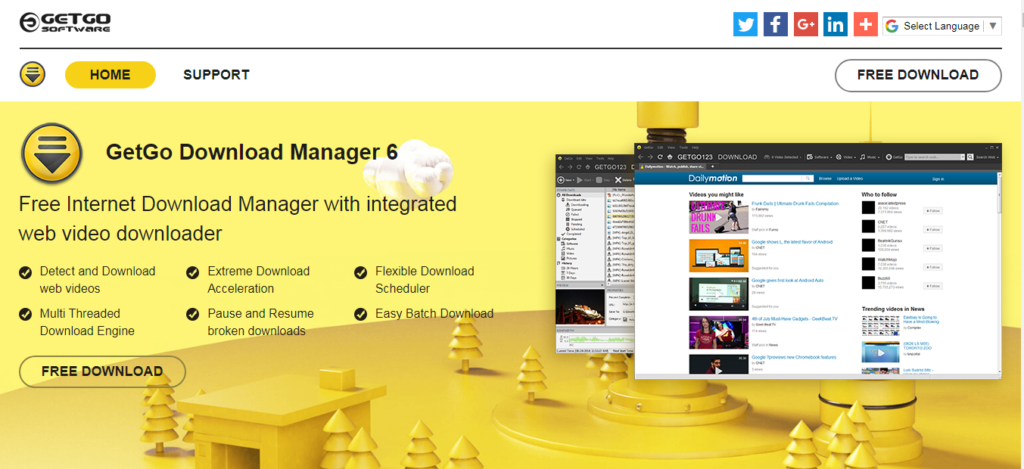



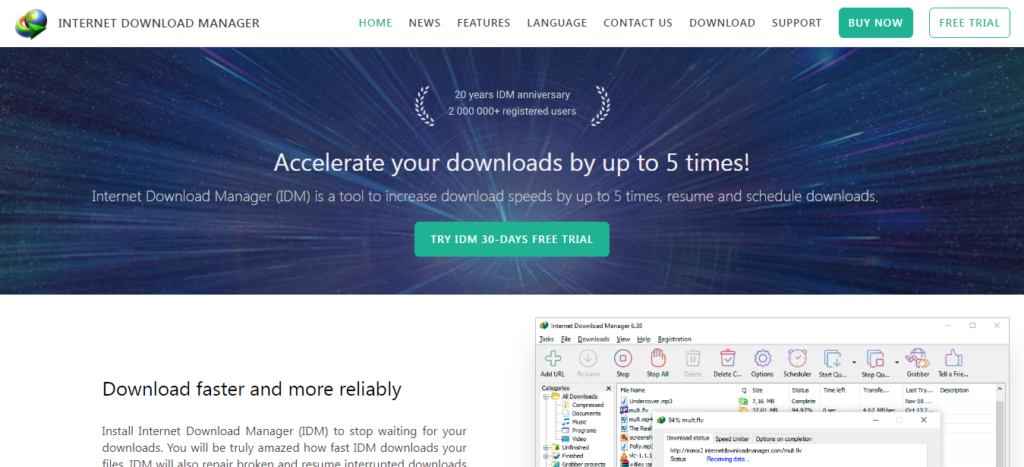








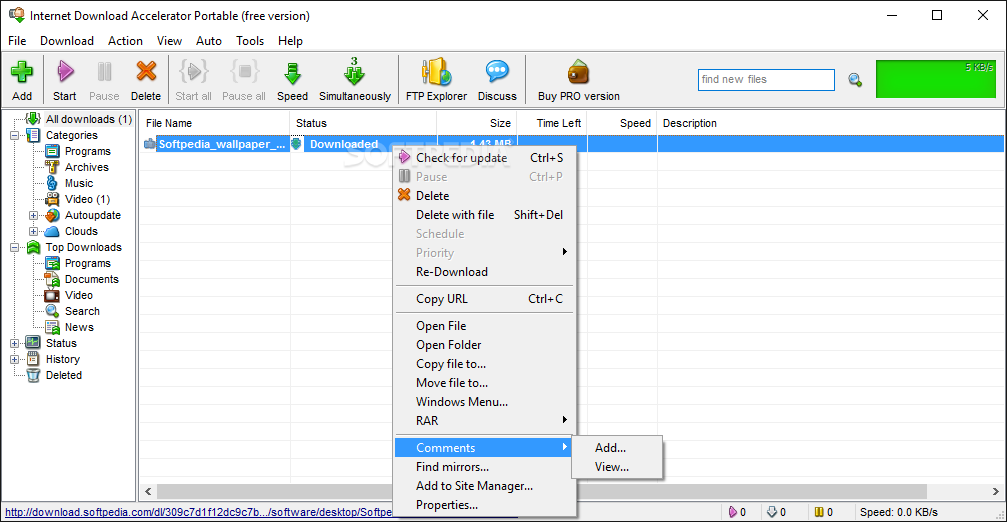




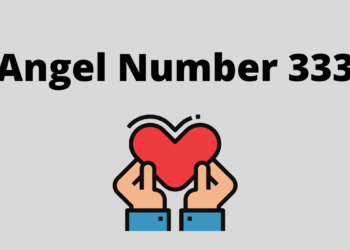

Discussion about this post