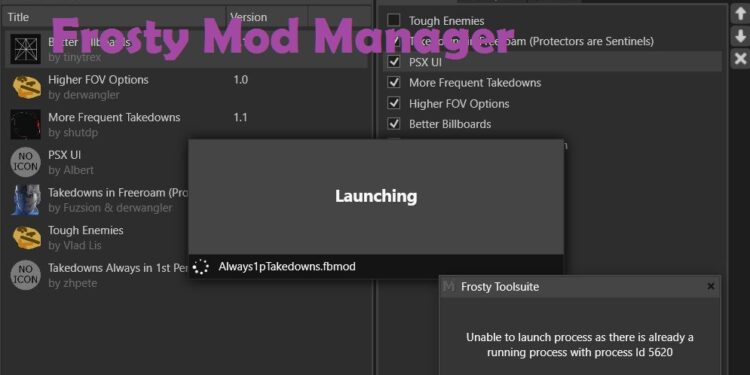Do you enjoy customising and modifying your games? Most people have used or made mods at some point in the past. A modding tool for several games is called Frosty Mod Manager. This contains a long number of titles, such as Mirrors Edge: Catalyst, Mass Effect: Andromeda, Star Wars Battlefront, and Dragon Age: Inquisition. With the help of this application, you may manage and organise the mods added to various video games. But how do you set it up? Here is a tutorial on using Frosty Mod Manager to download and set up mods for various games.
How to Use Frosty Mod Manager to Download and Install Mods
Take these actions:
- To get the Frosty Mod Manager, click this link.
- After downloading the zip file, extract all of the files to the Origin folder’s directory.
- You must unzip all of the mod files into a folder called Frosty Mod Manager.
- Open the Frosty Mod Manager and choose “New.”
- You must now browse to and choose the.exe file for the compatible game.
- Take, for instance, any video game, including Mass Effect: Andromeda, Dragon Age: Inquisition, and Mirrors Edge: Catalyst.
- After choosing the file, you will be asked to choose Configuration.
- Press the Select button in the bottom right corner.
- You must download and set up the game’s mods.
- Visit NexusMods to look through a variety of various mods.
- As an alternative, search GitHub or Tumblr for mods.
- You must transfer the mods’ zip files to the mods manager after downloading them.
- Select Apply mods from the window’s bottom menu after clicking the Mods button to the left of you.
- To your right in the section for Applied mods, you can see the mods as you apply them.
- The checked box will appear next to the modified items.
- You can check or uncheck the box to enable and disable the applied changes.
- Verify that you have used the appropriate mods for your game before selecting Launch.
- At the bottom, there is also a Remember Choice option. Your game will start up automatically once you apply the mods if you select that option.
- The only way to access the mods you’ve installed is to use Frosty Mod Manager.
- There is a solution if you encounter a blank screen or the game does not start.
- You must delete the ModData folder from the game’s folder.
- Return to the Mod Manager now, and launch the game there to see if the issue is still present.
- The Frosty Mod Manager has all of that information covered.
Iris Shaders Installation Guide for Minecraft 1.19
Sims 4: Explicit Wants And Fears 
Recently, the Highschool Years expansion pack for Sims 4 was published. As a result, the game’s base pack has undergone several alterations. So far, the new additions have been quite intriguing, but Wants and Fears stand out as one of the best. This feature has inactive gamers returning to the game only to check it out because it reminds them of the Sims 2’s desires and anxieties. What are your needs and anxieties, then, are the questions that need to be asked. And what impact do they have on gaming? We provide answers to both of these queries in this manual. Here is your wants and fears guide for The Sims 4.
What in The Sims 4 are Wants and Fears?
Here is all there is to know about Sims 4’s Wants and Fears.
Wants
In the game, wants are comparable to whims. Similar but different. This is because, as opposed to being purely random, wants are more in line with Sim’s personality and goals. Whims frequently irritated players because they would appear out of nowhere and have no long-term impact on the game. In contrast, there are three categories of wants. Long-term, short-term, and reactionary are these. These are often one of the three categories, and your sim can only have three wants at once.
Even if they are quickly satisfied, long-term desires will persist for a while. Short-term desires are rapid, simple, and frequently alter. Last but not least, reactionary wants are solely driven by the sim’s whims and desires. This desire is typically a result of your Sim’s environment and personality. Your reactionary wants will be entirely focused on satisfying your low needs.
There are incentives for achieving desires as well. In the game, these bonuses are represented by Satisfaction points. These points can then be used in the rewards shop. However, suppressing a desire will only cause you to grow afraid of unmet expectations. Additionally, unlike Whims, you can’t just click them away, albeit they do vary frequently to keep things fresh.
However, there are some desires that you might truly want to fulfil. I simply don’t have the time to accomplish it right now. These items can be readily pinned to prevent rolling away. This will guarantee that these desires won’t vanish until they are satisfied.
This article served as your comprehensive reference on Sims 4’s wishes and anxieties.
This addition considerably increases the significance of fears. You can either avoid the source of your dread at this point or just confront it. You don’t come into the game already fearful; fear comes as you play. If your Sim encounters a fire that got out of control, for instance, they can develop a phobia of fires in the game.
In your Sim’s info panel, you can research these anxieties. To learn why your sim is experiencing this fear and how to get over it, hover over the trait. You will either have certain fears or not, depending on your attributes. Vampires, for instance, don’t get afraid of the dark. Sims with greater anxiety, however, will experience a variety of fears, including a fear of public speaking.
In contrast to the soft cloud that wants are in, fears crop up next to wants in a more angular fashion. Finding out what the fear is focused on will help you conquer it right away. You may develop more original tales in the game by using these concerns.
Fears on a list
You will experience the following phobias when playing The Sims 4:
| Fear | Possible Triggers | Overcome By |
| Being Judged | Caused by Mean interactions done to your Sim | Figure out differences with other Sims |
| Being Cheated On | Bad WooHoo with partner or insufficient interaction with sim’s partner | Talk about relationship Fears with your partner |
| Crowded Places | Being on a crowded lot | Be funny when in a crowded place |
| Cowplant | Getting swallowed by a Cowplant | Milking a Cowplant while confident |
| Death | Witnessing the death of a loved one | Discuss Fear of Death with other Sims or give a Death Flower to the Grim Reaper |
| Dead End Job | Not gaining a promotion in a long time | Click on your Sim and select regain passion before going to work |
| Failure | Crafting poor quality objects or having poor work performance | Show off something that you’ve crafted or ask for a performance review while at work |
| Fire | Experiencing a fire | Extinguishing a fire |
| Ghosts | Going through a scary ghost encounter | Fighting a Ghost |
| Swimming | Going through a scary experience while swimming | Confidently swimming for an hour |
| The Dark | Going through a scary encounter at night | Feel confident when outside at night |
| Unfulfilled Dreams | Not completing any Wants for a long time | Fulfill a want, and then discussing Fears with other Sims |
This was your comprehensive guide to understanding Sims 4’s wants and concerns.