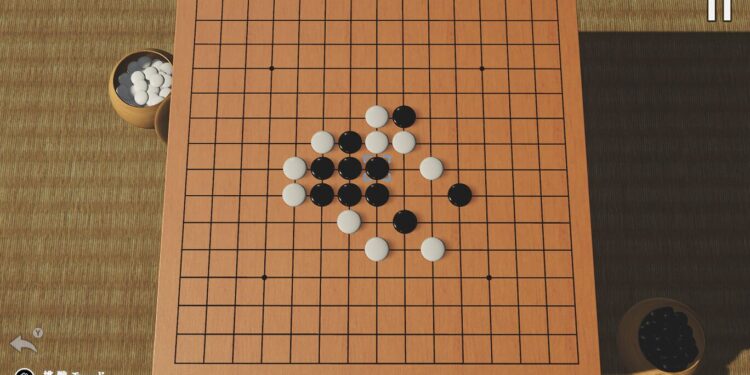Gomoku is a classic board game that is played all over the world. The Occident also seems to enjoy this abstract strategic board game quite a bit. But you’re in for a treat if you’ve never heard of this fantastic game. Let’s put to rest such evil notions for people who believe they will have to postpone playing it with their buddies until after the entire “social distancing” scenario has subsided.
Gomoku is a game that Apple users can play with friends using iMessage. A double threat, if you’ve never played a game on iMessage before! The convenience of playing games over iMessage far outweighs that of playing them online. Simply start a game, and the other player can join in whenever they have time. You don’t need to wait for the other player to log in.
You don’t have to finish the game in one sitting when you play games over iMessage, which is another benefit. Simply take your turn whenever you have a free moment. And the opposing player would follow suit. In iMessage, each turn is sent as a message so that you can open it, see what the other player has played, do your turn, and send the message whenever it’s convenient for you. That level of sophistication. then let’s get going!
How to Install Gomoku on an iPhone
You must first install Gomoku within the Messages app in order to play it in iMessage. Only within iMessage and not as standalone apps on your device are these games playable.
- Open an iMessage conversation thread on your iPhone by going to the Messages app. You can create a new chat or join one that is already open.
- After that, tap the “App Drawer” icon, which is located to the left of the chat textbox.
- The iMessage app selections will show up below. Tap the App Store icon to open the App Store.
- Now click the “Search” icon and look for the “GamePigeon” app. You won’t find Gomoku if you look for him instead. Gomoku and other games like Mancala, 8-ball pool, etc. are all included in the GamePigeon collection of two-player iMessage games, which also includes other games like Gomoku.
- To add GamePigeon to your list of iMessage apps, tap the “Get” button.
The Rules of Gomoku
It’s time to start playing the game now that you actually have a copy of it on your phone. Close the App Store after installing the app, then go back to the App Drawer. Tap the “GamePigeon” icon after swiping left to access the icons on the right.
- The games will all start to appear. Tap the Gomoku thumbnail.
- The message textbox will load with the game. To send the game invitation, tap the “Send” button. If you decide to play a game with someone else, they will get to take the initial turn.
- Game Rules The 12×12 board and sets of black and white stones are the only components of the iMessage game. The black stones are immediately given to Player 1. When the tiles’ junction is reached, both players take turns placing a stone of their respective color there. The goal of the game is to position 5 of your stones on the board in a row.
- Place the stone on the intersection to start your turn, then hit the “Send” button at the bottom. Before transmitting your move to the opponent, you are allowed to move your stone any number of times. However, once you click the “Send” button, you cannot undo it; you could say it becomes irreversible.
- The winner is the first person to place five stones on the board in a row, either horizontally, vertically, or diagonally. In order to win, you must prevent the other player’s stones from making the winning pattern in addition to trying to place your five consecutive stones on the board. Once you understand the fundamentals of the game, you’ll need to plan your moves in order to prevail.
How do you play?
The game’s setup
There should be an equal number of black and white pieces for each player. Therefore, divide the parts evenly. Gomoku is a circular board game played using stones, which are black and white objects. The black pieces should be all in the possession of one player, and the white pieces all in the possession of the other. The Gomoku pieces and Go pieces are the same. Despite the fact that the games are different, Gomoku can still be played if you’d like using a Go set.
Starting
To start the game, throw a black stone. Typically, the player who utilizes the black stones places one of their pieces on the board to begin the game. The crossings created by the pattern of lines on the board (people) are marked with stones.
Often misinterpret it as squares). In a typical game of Gomoku, you can place your piece throughout your turn.
A crossing of your choosing
Once a piece is on a junction, it cannot be moved again for the rest of the game. The first-person advantage is greatly diminished by this constraint, as mathematicians have shown. But in actual games, different player skill levels frequently lead to different results.
Playing
In the alternate play, players take turns. Throughout the game, the two players alternate turns to place one of their stones on the board. Only once the first player has finished setting a black stone will the second player play a white stone.
In Gomoku matches, turn duration is typically timed using chess clocks. Each game normally lasts for 10 minutes total.
Winning
Try to get 5 pieces in a row to win the game. You must line up five of your stones in a straight line first in order to win. The line can move in any direction, including horizontally, vertically, or diagonally. The traditional version of Gomoku has different rules, but it requires that winning lines have exactly 5 stones and no more. Overlines are non-counting rows of six pieces or more.
Hot Tip: Traditionally, the player who receives the first turn has an edge over the second player that boosts their chances of winning. Therefore, the first move you should make when you wish to play a game of Gomoku is to ask your friend to give you the invitation so you can take the first turn.
You and your friends will have a lot of fun playing Gomoku, which requires exactly the proper amount of mental activity—neither too little so that it becomes boring nor too much so that it feels like work. Why are you holding out?