What is LinkedIn-Learning?
For anyone who happened onto this LinkedIn Learning review by chance, here’s a concise overview. LinkedIn-Learning is a platform for Massive Open Online Courses (MOOCs). LinkedIn, the world’s largest professional social network, owns it.
Also, LinkedIn Learning provides users – average people like you and me – with unrestricted access to educational content created by experts in their professions.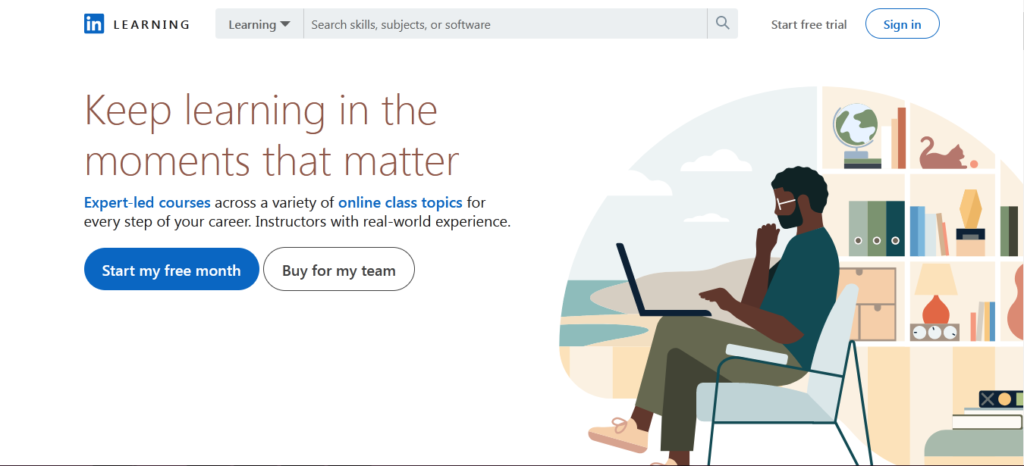
LinkedIn Learning offers a diverse range of topics.
The LinkedIn Learning platform provides only career-oriented content. Macramé or the finer nuances of salsa dancing will not be taught here. This platform is mostly about assisting people in creating (and utilizing) professional development opportunities.
The prices of your LinkedIn Learning subscription cover all of your educational pursuits. There are no hidden fees, and there are no $250 “premium” courses on LinkedIn Learning. You have direct access to everything.
Videos (single instructional morsels), courses (a series of videos), and learning paths (a series of courses – this is HUGE) are the different types of educational content.
When you finish a single course or a learning path, you’ll receive a certificate of accomplishment that you may post on your LinkedIn profile. What the heck?!
In a nutshell, that’s it. There’s obviously a lot more to say about LinkedIn Learning, so let’s put the high-level stuff aside and get down to business.
For whom is LinkedIn Learning Intended?
While browsing LinkedIn Learning’s huge material library, it became evident to me that the site caters to a wide range of learner types. I’ve never seen a MOOC supplier with such a vast range of options.
The following is a list of everyone who would benefit by signing up.
Those who want to include online learning into their daily routine
The vast majority of the videos I saw while researching this LinkedIn Learning review were skill-oriented. They exist to demonstrate to the learner how to execute a given task or to teach a specific concept.
LinkedIn Learning has a plethora of quick-to-watch, easily digestible videos. There are almost 127,000 of these in the “Creative” category alone! They’re all here to show you something fresh. Something exceedingly particular. And LinkedIn Learning makes finding the proper ones for you a breeze.
A LinkedIn Learning subscription will be a sensible investment if you’re someone who is never content with a brief, high-level explanation of a new idea or if you frequently want to know if there are better, faster methods to do things in your profession.
Those looking to advance in their careers
Learning new skills is an excellent method to improve your job performance. Learning a whole new set of job abilities is a terrific way for others to notice that you’re improving your skills.
You’ll be doing your reputation and career a huge favor if you show your potential employers that you’re not only capable of learning how to add more value to your job, but that you’re ready to do so entirely on your own.
If you want to advance in your company, find out what skill sets are required for the new position, take LinkedIn Learning courses to fill in the gaps, and show your boss that you’re the proactive superstar they’re looking for.
People who want to change their careers
Let’s start with expectations management… A subscription to LinkedIn Learning isn’t going to turn a copywriter into a civil engineer. There are some vocations that require extremely specialized training, regardless of how great a MOOC provider is.
Let’s speak about how LinkedIn Learning CAN assist you to switch from one job route to another now that I’ve finished playing “captain obvious.”
Many opportunities are available dependent on the strength of your portfolio. Completing a Learning Path in one of these professions, such as 3D modeling, will provide you with a solid basis from which to pursue entry-level freelancing work in the sector.
These jobs could grow into more complicated jobs and, eventually, a new profession.
LinkedIn Learning’s learning paths are fantastic resources for anyone looking to make a significant change in their career.
Those who want to keep their professional accreditation
LinkedIn Learning courses can be used by project managers, business analysts, accountants, and human resource professionals to earn continuing education units (CEUs).
A project manager can keep their professional certification by completing selected LinkedIn Learning courses certified by the Project Management Institute, thanks to LinkedIn Learning’s cooperation with official creditors in these professions (PMI).
It wasn’t obvious whether LinkedIn Learning has enough content in these domains to eliminate the need for project managers to search elsewhere for extra CEUs. It appears improbable.
Even so, it’s a very convenient approach to get as many CEUs as possible before having to go out into the real world.
Those who are studying for certification exams
Following up on the CEU benefit mentioned earlier, LinkedIn Learning has teamed up with some major accreditation players to develop a curriculum that prepares learners for externally moderated certifications.
There is no shortage of companies that recommend LinkedIn Learning content as excellent preparation for their certification tests, from Adobe and Amazon Web Services to Unity 3D and VMWare. There are now 34 such partnerships on LinkedIn Learning!
The completion of one of these LinkedIn Learning courses has no bearing on your certification. But it does provide you some insight into the knowledge you’ll need to ace the test and earn the certification you want.
A whole learning path dedicated to preparing for the AWS Certified Developer Associate Exam is my favorite example of this use case. It contains almost seven hours of content and five relevant courses created and given by true specialists in this field.
What is the LinkedIn Learning Process?
To access LinkedIn Learning, you must be a LinkedIn member. Personally, I don’t believe this is a significant barrier. Anyone who is serious about their career and wants to take online courses should also have a profile on LinkedIn, the world’s largest professional social network.
Learning Resources on LinkedIn
As you might expect, selecting the correct educational content is critical to your success with LinkedIn Learning. Fortunately, the LinkedIn UX designers did an outstanding job on this. In the following section, I’ll go over how to browse the platform’s content in greater detail.
LinkedIn Learning is divided into three areas of study: business, technology, and creativity.
There are numerous sub-categories (and sub-sub-categories) within each of these primary categories, covering almost every aspect of the main topic.
When I first noticed the amount of effort LinkedIn Learning put into classifying its content, I was a little taken aback. It’s clear to me, as it will be to any visitor, that they put a lot of thought into their information architecture.
A regular search bar provides another way to access the content on LinkedIn Learning, which is available in the three formats I mentioned earlier: videos, courses, and learning paths.
Make Your Life Easier By Learning A Very Specific Skill or Concept With LinkedIn Learning Videos
The smallest amount of educational content available on LinkedIn Learning is a video.
Each video usually focuses on a single skill or subject. Even though the platform’s videos are part of a bigger learning experience (a course), each one can be viewed independently.
This is ideal for students who don’t want to commit to a 6-hour Lightroom masterclass when all they want to know is how to correct the white balance in their sunset photo.
Choosing the Best LinkedIn-Learning Course for You
I had three specific concerns about selecting a course that was “perfect” for me before I started reading LinkedIn Learning’s massive catalog of over 16,000 courses.
- Is there going to be a lot of duplicate content?
- How many courses would be of sufficient quality?
- Would the platforms have a lot of obsolete information?
I reasoned that no platform could possibly have THAT much content without running into these three problems.
I was correct.
There are courses that cover the same themes, some of which are more useful than others, and some of which were published as recently as 2014.
Having said that, none of these three reservations would prevent me from joining LinkedIn Learning. Despite these limitations, LinkedIn Learning made it really simple for me to find a course that was appropriate for me.
This is why:
- With the LinkedIn Learning subscription model, there are no restrictions on how much content you can consume. When I started a course that didn’t match my expectations, I simply switched to another without paying any more fees. As simple as that.
- Before you begin a course, get to know your instructors. All of the instructors at LinkedIn Learning have been thoroughly vetted. There will be no posers on this platform. Having said that, I found verifying their qualifications to be really reassuring. Examining their LinkedIn profiles is a simple way to do so.
- New courses are introduced constantly, and current courses are updated frequently. Although some of the videos and courses on LinkedIn Learning appeared to be “archived,” there is no shortage of current information. Finding the most recent content by sorting search results by “Newest” is a wonderful method to save time.
What Can LinkedIn Learning Do to Improve Interaction in the Classroom?
The media begins to play as soon as you click on the course link, much like standalone videos. This must come to an end.
As soon as you click on a course’s link, LinkedIn-Learning assumes you’re actually taking it. There is no confirmation question regarding whether or not you wish to begin the course. This puts the information on your LinkedIn profile landing page at risk. My “In progress” widget went from one to seven courses simply by browsing available courses and looking at their contents!
The default presentation of the course UI does not include a list of all the videos that it contains. I only noticed a link labeled “Contents” after I hovered my mouse pointer over the movie itself. It opened a sidebar with the course’s content videos when you clicked it. This should be visible by default. However, the platform does keep track of your viewing preferences. The video content was automatically displayed in the following course I launched.
FAQs on LinkedIn Learning
Is a LinkedIn-Learning App Available?
Yes, you can download the LinkedIn-Learning app from Google Play and Apple App Stores. They have 4.7 and 4.8-star ratings, respectively. The LinkedIn-Learning app has all of the same features as the web version of the program.
The ability to download all videos for offline viewing is one of the key advantages of utilizing the LinkedIn Learning app.
Is it possible to cancel my LinkedIn-Learning subscription before it expires?
Yes, you can cancel your LinkedIn-Learning subscription before the first monthly cycle, even though LinkedIn Learning asks for your financial information when you sign up for your month’s free trial period. This date is specified in your LinkedIn profile as well as in the confirmation email for your subscription.
Is it possible to watch my LinkedIn-learning videos when offline?
By downloading videos to your mobile device, you can watch your course content offline. This feature is only available to users of the mobile app.
Is Live Chat Support Available on LinkedIn-Learning?
LinkedIn Learning provides live chat help 24 hours a day, seven days a week, employing an advanced chat tool that allows learners to submit files and export a conversation log.
Official Industry Bodies Recognize LinkedIn Learning Courses?
Yes, professional organizations managing project management, business analysis, accounting, and human resources acknowledge LinkedIn Learning Courses at this moment.
What are Learning Exercise Files on LinkedIn?
A LinkedIn Learning instructor provides course materials in the form of LinkedIn Learning exercise files. The information offered in the course videos is supplemented by the expertise in these files.
Is LinkedIn Learning Available for Free?
LinkedIn Learning is not available for free. The current monthly subscription rate is $29.99, and the annual subscription cost is $239.88. The LinkedIn Learning yearly plan is $19.99 per month.
Is it possible to watch LinkedIn learning videos offline?
Yes, you can download LinkedIn Learning videos to watch them offline. This can only be done with the LinkedIn Learning app.
Is there a link between my LinkedIn Learning account and my LinkedIn profile?
If you already have a LinkedIn profile, there is no need to create a LinkedIn Learning account. Your LinkedIn Learning account can be managed simply from your LinkedIn profile.
Is there a one-month free trial for LinkedIn-Learning?
Yes, a LinkedIn Learning free trial is available. When new users sign up for LinkedIn Learning, they can get a month’s free trial.
Is LinkedIn-Learning Worth the Effort and Investment, in Our Opinion?
The moment of truth has arrived. The reason you’ve read this LinkedIn-Learning review in its entirety. Is LinkedIn Learning as valuable as its reputation suggests? Are the LinkedIn Learning courses worth taking?
Yes, without a doubt.
When you get SO MANY bangs for your money, it’s easy to overlook a few small user interface difficulties and some slightly obsolete stuff.
The amount of high-quality videos, courses and learning paths alone makes the $29.00 monthly fee justified. Especially when you consider that as long as your LinkedIn-Learning subscription is current, you’ll have unrestricted access to essentially ALL of this content.
Another reason I’m optimistic about LinkedIn-Learning is the wide range of learners it can accommodate. I go through this in more length in the “Who is LinkedIn Learning For?” section above, but I’ll summarize it below.
If you want to make casual upskilling a part of your daily routine, if you’re studying for a specific certification exam, or if you want to jumpstart a new profession, LinkedIn Learning has the information to help you do it.
One of the finest aspects of it? It’s completely free for a month. There are none. There are none.






