When Apple introduced the iPhone X with a notch, they appeared to have started a trend. Almost every smartphone maker, with the exception of Samsung, has integrated the notch in some fashion. However, while the notch was first introduced on the iPhone to house the FaceID sensors, it is nearly always present on other devices for no apparent reason (except to, maybe, look like an iPhone). While none of them appear to have secure facial scanning technology, almost all of them appear to have some sort of augmented reality implementation on their phones. It’s known as Animoji by Apple, Qmoji by Huawei, AR Emoji by Samsung, and MiMoji by Xiaomi. If your phone lacks this capability, an XDA developer has discovered a way to port Xiaomi’s MiMoji to other Android handsets running Android Lollipop or later.
The Xiaomi MiMoji has the following features:
Up to 30 seconds of footage from 12 MiMojis
Changing the audio pitch to males, women, and cartoons is possible.
You can save and share the findings.
The cartoon effect has been unlocked.
Chinese has been ported and translated into English.
All you have to do is find and launch the app on your launcher, select a personality, and then hit the red circular button down below to begin recording. After you’ve finished filming, you can distribute it as a video on whatever platform you like.
Mimoji is a Xiaomi emoji
Apple’s version is the finest since it makes use of the FaceID 3D sensors to accurately translate facial expressions to the AR figure. Despite the lack of dedicated hardware, the others are no slouches either. Because of the similarities in the available AR avatars and even the entire interface, you could label Xiaomi’s MiMoji an Animoji clone.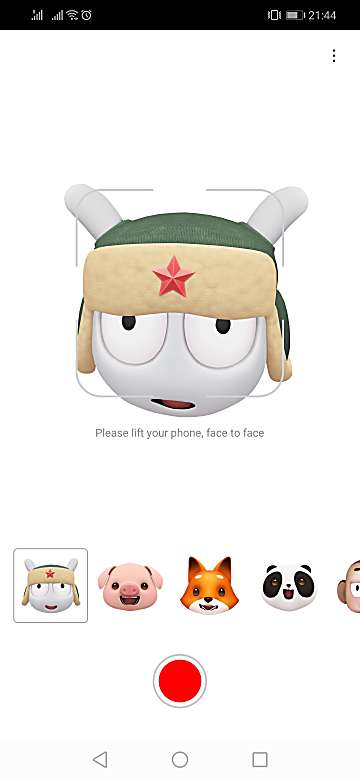
Port MiMoji
When there’s plenty of light, the MiMoji port shines, but when there’s not, it struggles. The facial tracking is mediocre at best, but keep in mind that this is a port and not intended for use with other devices. Although the video preview quality in the app isn’t great, the saved footage looks great. This version, however, is a stand-alone program that will not work with your existing camera app.
Features of the App
- 12 MiMojis, each with a 30-second video recording.
- Alter the pitch of the audio to Women, Men, or Cartoon.
- Save the video to your gallery or share it with others.
The developer has gone above and above to make enhancements to the program that make it more user-friendly and secure.
MOD Specifications
- In order for the app to run, MIUI CTA was removed.
- All tracking, crash, error, and A/B experiment URLs were changed to non-existent URLs. This implies that no data from your device is transferred to Chinese servers.
- Unlocked Cartoon voice effect, which appears to be comparable to if not identical to the original voice;
- App translated from Chinese to English by the developer; nonetheless, some text may be inaccurate.
Xiaomi Mimoji Port for Android
This app may be downloaded and installed directly from the URL or other valid platforms. It will run smoothly on any Android device running Android 5.0 or higher.
Last but not the least
Advantages
It has a total of 12 Mimojis.
Up to 30 seconds of video can be recorded.
The audio pitch can be changed to Women, Men, or Cartoon.
Finally, you can save the image/video to your gallery and post it on social media.
Disadvantages
You won’t be able to create characters on your own.
You’ll have to launch the app every time you want to make Mimoji.
The Mimoji library is quite small.





